Physical Address
304 North Cardinal St.
Dorchester Center, MA 02124
Physical Address
304 North Cardinal St.
Dorchester Center, MA 02124
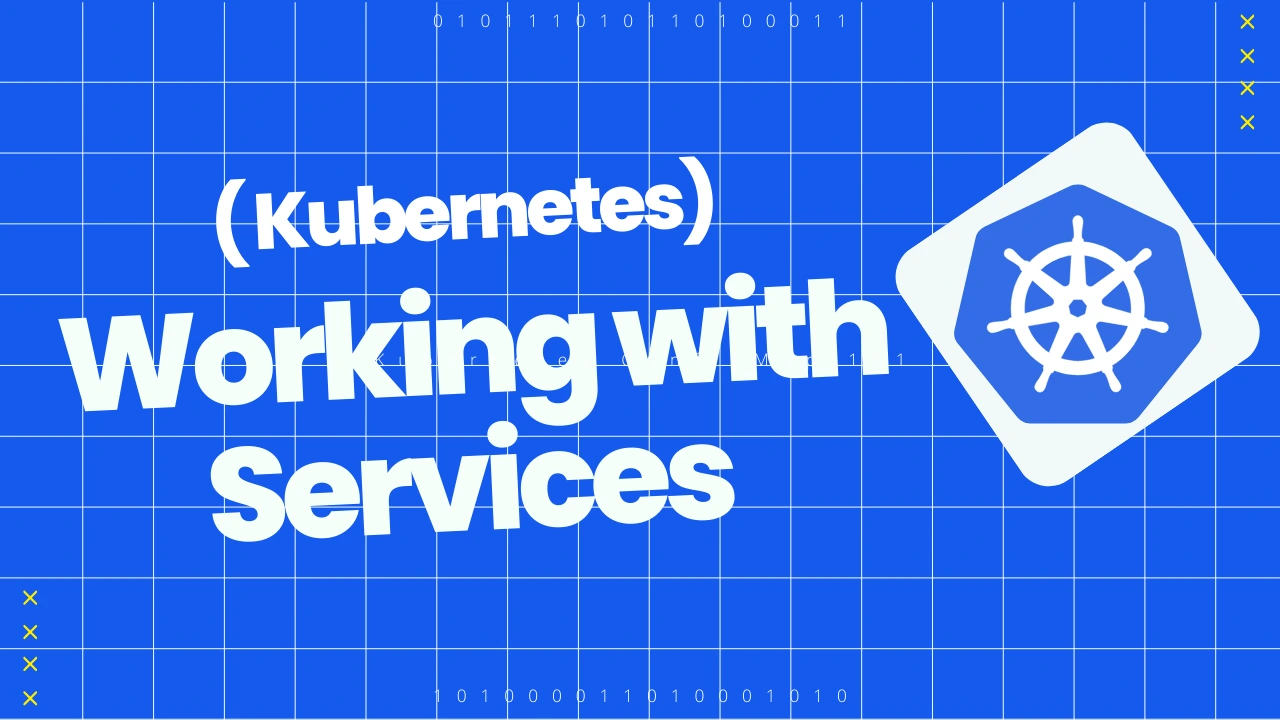
Did you set up your first pods in Kubernetes? Now, when you’re wondering how to make them reachable, that’s where Kubernetes Services come in. They make sure your pods can talk to each other easily, making your deployment smoother and more efficient.
Kubernetes services are like traffic managers for applications in the world of computer servers. Imagine you have a bunch of programs running on different computers, and they need to talk to each other. Kubernetes services make sure they can find each other and communicate smoothly.
In simpler terms, a Kubernetes service helps programs (also called “pods” in Kubernetes lingo) find and connect to one another, making it easier for them to work together. It’s like a friendly guide that ensures all the different parts of your application can talk to each other effortlessly.
Now, why are these services so important in the Kubernetes world? Well, think of them as the glue that holds everything together.
In the vast Kubernetes landscape, applications often consist of multiple parts spread across various servers. Services provide a consistent and reliable way for these parts to find and communicate with each other, no matter where they are.
So, the importance of services is like having a reliable map for your applications. They ensure that each part of your software knows where the others are and how to reach them. This helps in building robust and scalable applications on Kubernetes, making it easier for developers to manage and deploy their software with confidence.
In Kubernetes, services come in various types, including ClusterIP for internal communication, NodePort for external access through node-specific ports, LoadBalancer for distributing traffic across nodes, and ExternalName for mapping Kubernetes services to external domain names. Each type plays a distinct role in facilitating seamless communication and accessibility within the Kubernetes environment.
Cluster IP services play a crucial role in enabling communication between different components within a Kubernetes cluster. In simpler terms, think of it as a traffic manager that directs requests to the right destinations.
When applications or services communicate within a Kubernetes cluster, they use Cluster IP services to ensure seamless interaction. These services help in load balancing, making sure that the workload is distributed efficiently.
Creating a Cluster IP service involves defining how external components can access services within your cluster. Here’s a step-by-step guide to creating a Cluster IP service:
Use a YAML file your-config-file.yaml to define the service. Specify the type as ClusterIP, and assign a name and port for the service.
apiVersion: v1
kind: Service
metadata:
name: my-cluster-ip-service
spec:
selector:
app: my-app
ports:
- protocol: TCP
port: 80
targetPort: 8080
type: ClusterIPThe kubectl apply command is your go-to tool for configuring and managing resources in your Kubernetes cluster. It ensures that the desired state is applied to the cluster.
kubectl apply -f your-config-file.yamlCheck the status of your Cluster IP service using kubectl get services:
Using ClusterIP service you can expose a pod within the Kubernetes cluster for example if your web application is using a database pod and you do not wish to expose the database pod to the internet then you can use ClusterIP service to connect to database pods.
In conclusion, understanding and effectively utilizing Cluster IP services is fundamental to managing communication within your Kubernetes cluster. By creating and configuring these services, you enhance the accessibility and scalability of your applications, ensuring a smooth and efficient operation.
NodePort services in Kubernetes provide a straightforward way to expose your applications externally by mapping a specific port on every node in the cluster to a service. This allows external traffic to reach your services, making it a valuable tool for scenarios where external access is required.
Imagine NodePort as a bridge that connects your Kubernetes cluster to the outside world, making it accessible and visible. Whenever a new Kubernetes cluster gets built, one of the available configuration parameters is service-node-port-range which defines a range of ports to use for NodePort allocation and usually defaults to 30000-32767.
Creating a NodePort service involves defining the service, just like with Cluster IP, but this time specifying the type as NodePort. Let’s walk through the process:
Use a YAML file your-config-file.yaml to define the service. Specify the type as NodePort and assign a name, port, targetPort, and nodePort.
apiVersion: v1
kind: Service
metadata:
name: my-nodeport-service
spec:
selector:
app: my-app
ports:
- protocol: TCP
port: 80
targetPort: 8080
nodePort: 30000
type: NodePortIn this example, nodePort: 30000 means external traffic coming to any node on port 30000 will be directed to your service.
Use kubectl apply -f your-config-file.yaml to apply the configuration and create the NodePort service.
kubectl apply -f your-config-file.yamlCheck the status of your NodePort service using kubectl get services.
NodePort services are commonly used when you need external access to your services, but you don’t want to manage complex load balancing setups. For example, if your application runs on port 8080 within the cluster, using a NodePort service with a specified nodePort (e.g., 30000) allows users to access your application externally by hitting any node’s IP address at port 30000.
This simplicity makes NodePort a great choice for development environments and scenarios where advanced load balancing is not a priority.
In the vast world of Kubernetes, the LoadBalancer service emerges as a hero, offering a solution to external access and load distribution. This service allows you to expose your applications to the outside world while maintaining a balanced and efficient traffic flow.
A LoadBalancer service, quite literally, balances the load by distributing incoming requests across multiple nodes, ensuring optimal performance and availability.
Similar to the Cluster IP service, start by defining the service in a YAML file your-config-file.yaml. Specify the type as LoadBalancer, set a name, and assign the necessary ports.
apiVersion: v1
kind: Service
metadata:
name: my-loadbalancer-service
spec:
selector:
app: my-app
ports:
- protocol: TCP
port: 80
targetPort: 8080
type: LoadBalancerIn the above manifest port is the port at which the LoadBalancer service will be exposed externally. target port is port on which the application or service within the Kubernetes cluster is running. The LoadBalancer service will forward incoming traffic on its external port to the targetPort of the pods selected by the service.
As before, use kubectl apply to apply the configuration:
kubectl apply -f your-config-file.yamlCheck the status of your LoadBalancer service using kubectl get services.
A prominent use case for LoadBalancer services is when you want to expose your applications to the internet, making them accessible to users outside the Kubernetes cluster. For instance, you might have a web application running in your cluster, and by creating a LoadBalancer service, you ensure that external users can access it through a dedicated IP address.
The LoadBalancer service acts as a gateway, efficiently distributing incoming traffic among multiple nodes, preventing bottlenecks and ensuring high availability.
In the vast landscape of Kubernetes services, ExternalName stands out as a unique solution for connecting to resources outside the cluster. Unlike other services that direct traffic internally, ExternalName acts as a DNS alias, allowing your applications to seamlessly communicate with external services.
Imagine it as the friendly guide that helps your applications find their way to resources beyond the Kubernetes cluster.
Setting up an ExternalName service involves defining an alias for a service located outside the cluster. Here’s a step-by-step guide. Create a YAML file your-config-file.yaml specifying the ExternalName service. Provide a name for the service and set the externalName field to the external DNS address.
apiVersion: v1
kind: Service
metadata:
name: my-external-service
spec:
type: ExternalName
externalName: external-service.example.comApply the configuration using kubectl apply -f your-config-file.yaml to create the ExternalName service.
kubectl apply -f your-config-file.yamlCheck the status of your ExternalName service with kubectl get services. This will display a list of services, including your newly created ExternalName service.
In conclusion, this comprehensive guide has shed light on the crucial role of Kubernetes services in orchestrating containerized applications. We delved into the various types of services, their configurations, and how they contribute to seamless communication between pods. Understanding service discovery, load balancing, security, monitoring, and troubleshooting in the context of Kubernetes services is essential for anyone navigating the complex landscape of container orchestration.
As you embark on your journey with Kubernetes, remember that services play a pivotal role in ensuring the reliability and scalability of your applications. Embrace best practices, leverage the power of Kubernetes services, and explore real-world use cases to enrich your knowledge and proficiency in orchestrating distributed systems.
Feel free to experiment, ask questions, and engage with the vibrant Kubernetes community to stay on the cutting edge of containerization technologies. Happy orchestrating!